Not every person is like an open book. There are many people and social media users who like to keep secret all their communications with their friends. I am also the kind of secretive person who likes to keep communications secret, even hide from the internet. For people like us, Vanishing mode is a great savior.
Yes, that’s cool aha! But for that, you have to know first how to turn on the vanishing mode on Instagram along with how to turn off vanish mode on Instagram.
Let’s see first what is the vanishing mood and what are the attractive features of the vanishing mood.
Instagram Vanishing Mode: All You Must Know About
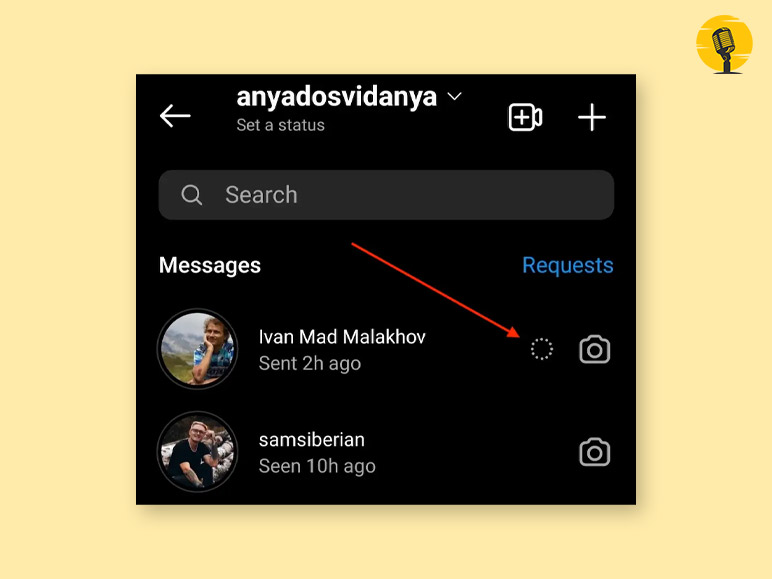
This feature was first introduced in 2020. Instagram’s vanishing mode is very similar to Snapchat’s chatting features. It’s a self-destructive messaging feature after the recipients see them. This is more like a small auto-delete feature that will be destroyed after the receipts open and read them.
The users will get an instant notification if the other person takes screenshots of the chat. When the recipients see the message read it and close the chat box it’s going to be automatically deleted.
One person has to turn on the vanishing mood from any side. But that doesn’t mean you can’t report any abusive messages. The Instagram vanishing mood is not similar to the Instagram unsent messages. Only the recipient can unsend a message.
A vanishing mood destroys the messages on the sender and receipts screen. Hope you get the actual functions of the vanishing mood. Now let’s move on to the next part of the article to know how to turn vanish mode off on Instagram.
What Is Instagram Vanishing Mode?

Before digging deep for the answer to how to turn off vanish mode on Instagram. Let’s have a look at the facts like what is Instagram vanishing mode and the theoretical meaning of Instagram vanishing mode.
Vanishing mode is an Instagram feature that allows users to send self-destructing messages. The messages will automatically disappear after a user leaves the chat and turns off the vanishing mood.
When you turn on the vanish mode the users can send messages, photos, videos, and many other contents. Your DM will not store any data of these sent contents as the chat history. This feature is very similar to the end-to-end encryption chat features of Facebook messengers.
This is the best feature to keep your conversion secret. If you want to communicate with anyone but you want to keep the conversations between two, this feature is going to be a great option. Your conservation will be kept between you two.
Things You Must Know While Using Instagram Vanishing Mode

Searching for the answer to how to turn off vanish mode on Instagram? That means you already turned on the vanishing mood but you can’t turn off the vanishing mood. Before knowing about the exact turning on and turning off process let’s have a look at a few facts of Instagram vanishing mode.
- Any person can switch on the vanishing mode on Instagram. Any person from both sides can switch on the vanishing mode and the other person will get notified.
- Messages will go to show up on the screen like any other messages just in the dark screen set.
- Vanishing mode is applicable only for the one-to-one chat. This does not apply to group chats. You can turn on the vanishing mode only between two people.
- This feature is only for followers and friends who already chatted in the past.
- You can’t see the message again once you shut down the chat window.
- Maybe you can’t see the messages once you close the chat windows. But you will have two weeks to report any abusive messages.
How To Turn On Vanish Mode On Instagram?
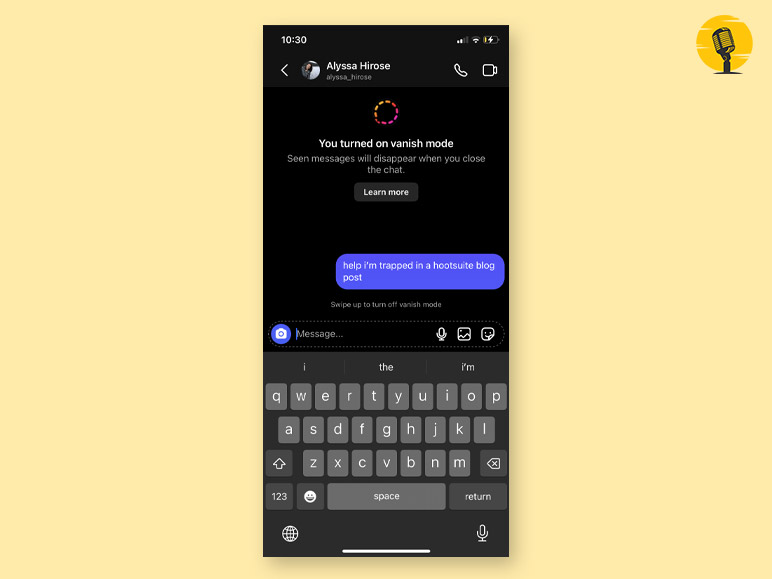
Before switching off any system you have to first turn it on. Same as that before knowing how to turn off vanish mode on Instagram you have to know first how to turn on the vanish mood.
Let’s have a look at the step-by-step guidelines for turning on the Instagram vanishing mood.
Step 1: Open the Instagram applications from your Android and iPhone smartphone.
Step 2: Click on the DM symbol from the top right corner.
Step 3: Select any of your existing chats or create a new chat.
Step 4: Swipe up the chat screen’s bottoms, hold it, and release it to switch on the vanish mood.
Step 5: Wait till the circle is completed. After switching on the vanishing mood your screen will become dark.
Step 6: You will see some text on the top of the screen Vanish Mode” Seen messages will disappear when you close the chat”.
After you turn on the vanish mood on Instagram receipts will get immediate notifications that you are turning on the vanishing mood. When you close the chat window these chats will immediately disappear and you will see only the black screen.
How To Turn Off Vanish Mode On Instagram?
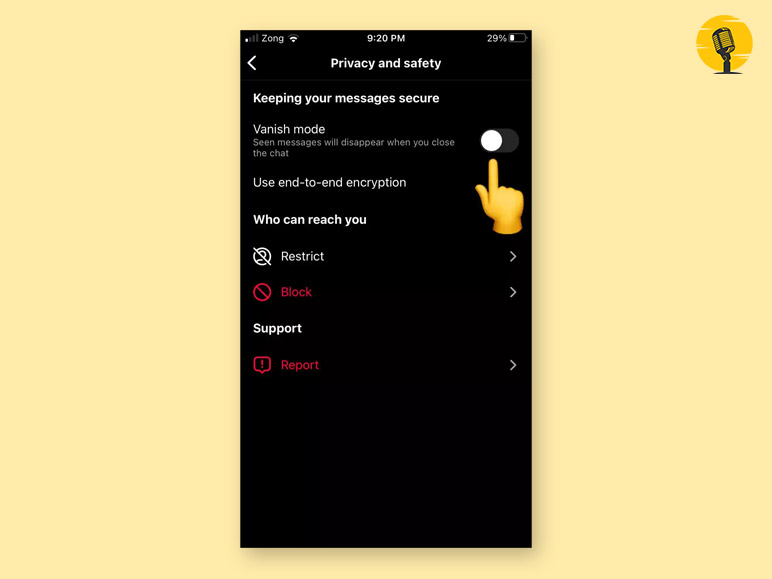
You turned it on so you will be the only person or your receipts can only turn off the vanishing mode on Instagram. Google or any search engine does not play any role here. Let’s see how to turn off vanish mode on Instagram with a single movement.
Step 1: Open the chat where you turn on the vanish mode.
Step 2: Or just search with the name and find the name from your DM list.
Step 3: The process is the same as the turning-on process.
Step 4: Swipe up the screen’s bottom and hold for a few seconds then release it.
Step 5: Congratulations you successfully turning off the Instagram vanishing mood.
Welcome To Secret World: Keep All Secrets Between You Two

Guess now you are fully aware of how to turn off vanish mode on Instagram. Instagram has hundreds of features. Just you have to know it and explore the other features to enjoy your favorite social media platform’s most attractive features. But do not mix up the vanishing mode and the Instagram unsent messages.
If you want to unsent any messages you have to only delete it. This is not also an automated process. You do not need the receipt permission to unsend a message. The vanishing mode does not leave any notes for the receipts and sender. Unsent messages will leave a note to the recipients that the message is removed. Comment back to us and tell us about your Insta experiences.
Additional:


