If you are a video editor or want to edit videos professionally then you need to know about Adobe Premiere Pro, the video editing software. You can create various types of videos and edit them, from shorts to films, this video editor has your back. So, let’s explore this professional and editor’s favorite video editing software Adobe Premiere Pro.
Why Use Adobe Premiere Pro?
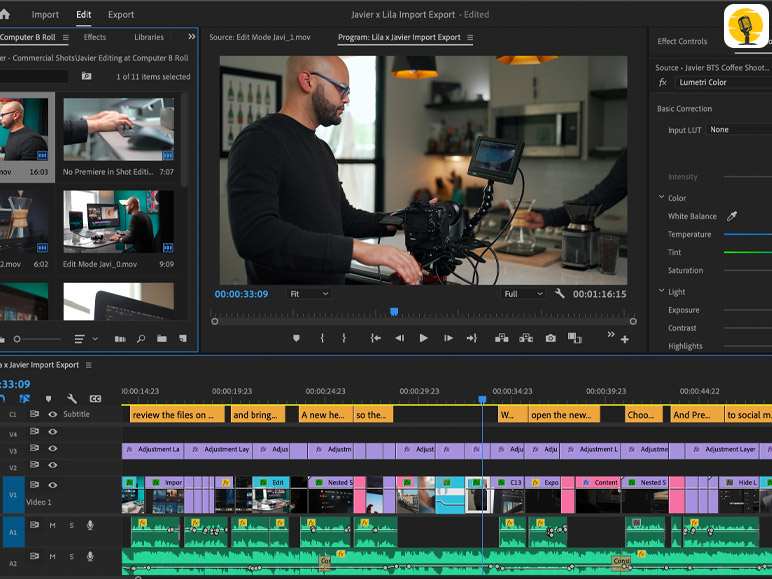
Image Source :- https://tinyurl.com/3rj9d894
There are several reasons and pros to use Adobe to edit videos. However, I’ll show you some key features of this video editor which makes this a popular video editing software.
Software Integration
Most people use a PC to edit videos, which is why Adobe mainly focuses on Microsoft Windows devices for integration compatibility. It also integrates with Microsoft Teams to create an office environment.
Interface
The interface of Adobe is a unique thing in this video editing software. Adobe Premier Pro allows users to adjust or re-arrange interface panels. This will add productivity and an environment where you can navigate across the interface easily.
Synchronized editing
If you work on multiple projects and want to open all of them to rearrange clips or switch between projects, then worry not Premiere Pro has the feature to open multiple projects to create synchronized editing. If you have a powerful device then you can work hassle-free to enhance your workflow.
VR Support
This is one of the editing software which supports VR editing. Here you can use VR editing tools and editing features to create an immersive virtual-reality video.
All Video Format Support
The best part about this video editing software is you can upload directly videos without changing their format. Just upload the video and edit the videos directly in Premiere Pro. You can also export it to different formats, Flash Video, HD, HDV, AVI, MOV, MP4, and more.
Limitless Video Effects
In this video editing software, you can edit and add a wide range of special effects to your video. Also, this Premiere Pro allows you to create your customized effect, which makes your video stand out.
Advanced Color And Audio controls
You don’t need any external color correction or audio effect tools to edit the color or audio of your video. In Adobe Premiere Pro, you can control your color and adjust audio, also, you can add effects to improve your video quality.
Tools
In Premiere Pro there are lots of useful tools for video editing including stretch tool, ripple edit tool, slide tool, Tracking tool, slip tool, rolling edit tool, etc.
CONCLUSION

Image Source :- https://tinyurl.com/49hs7dhw
In the end, Adobe Premiere Pro is a very useful video editing software to edit videos like professional filmmakers. There are lots of features like color correction, audio control, tracking, dynamic linking, VR editing, etc. This is the best software from which you can produce high-quality videos with a wide range of features and tools.
If you are a video editor or want to edit videos professionally then you need to know about Adobe Premiere Pro, the video editing software. You can create various types of videos and edit them, from shorts to films, this video editor has your back. So, let’s explore this professional and editor’s favorite video editing software Adobe Premiere Pro.
Have A Look :-


