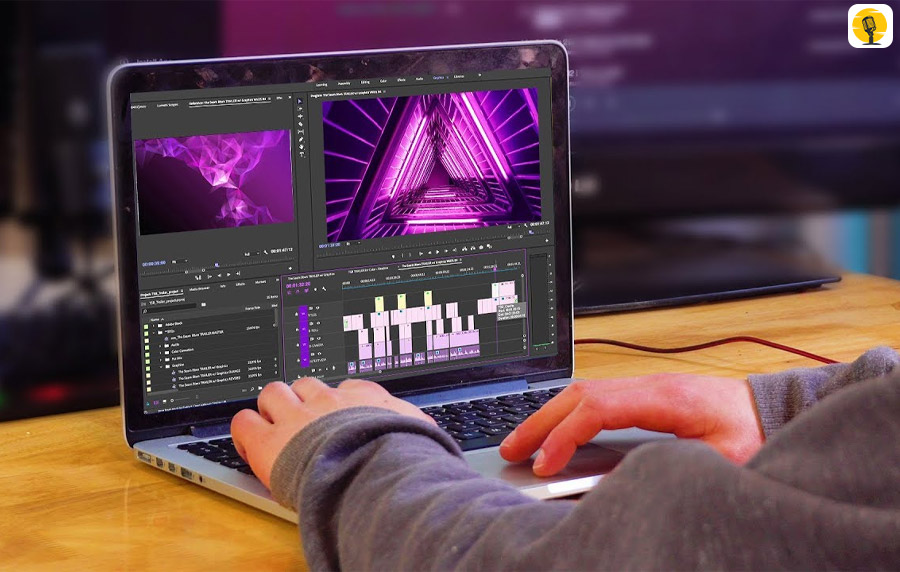Apple Final Cut Pro is a professional video editing app that is best for adding special effects, color correction, and making professional-level videos. The app is developed by Macromedia, Apple collected it in their pro apps collection. Let’s explore the Apple Final Cut Pro in this article.
Why Use Apple Final Cut Pro?
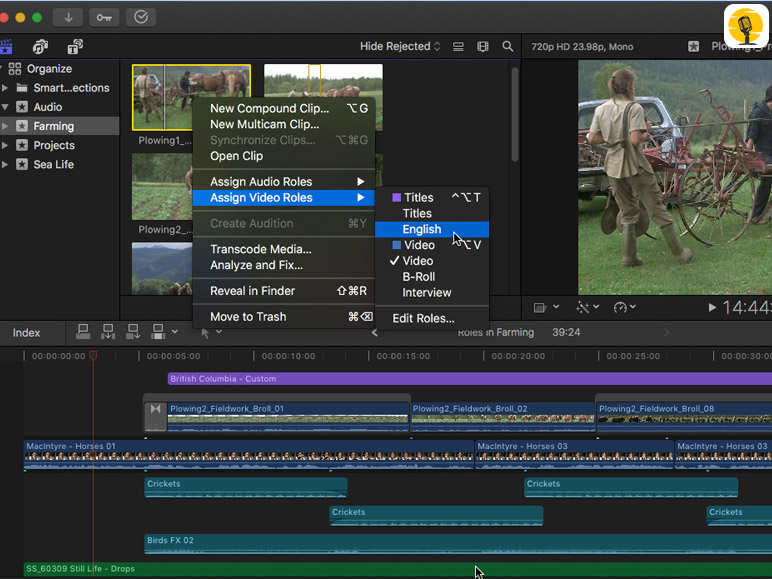
Image Source :- https://tinyurl.com/frn4be2b
Mac users love Apple Final Cut Pro due to its compatibility and smooth interface. The Final Cut Pro is a rebellious video editing app that helps you to create, edit, adn produce professional-quality videos.
Integration
If you use Mac then you gonna love Apple Final Cut Pro. The integration with MacOS is very smooth. The majority of editors use Mac Os for nonstop editing with a smooth UI, the Final Cut Pro will be the best video editing software for you. If you are a Windows user then you can also install this software through modding.
Tools
The tools in Final Cut Pro are very useful and organized. If you are a beginner in video editing with this software you can easily navigate across the screen. You can also search or create a smart collection to enhance your work time.
Color And Sound Design
In Apple Final Cut Pro there is a color grading and correction feature so you don’t need an external tool for color correction or color effects. You can also control adn adjust audio and add audio effects in this video editing software.
You can also arrange sound into separate audio lanes in the editing timeline for dialogue, voiceover tracks, music, and more with a single click.
Features
The easy-to-use interface of Final Cut Pro contains lots of useful features including multi-camera editing, Chroma key, and intelligent motion tracking, It also supports iPhone’s cinematic video mode editing.
Interface
The interface of Final Cut Pro is very smooth and clean. The organized UI of the app helps to get organized while editing. The Final Cut Pro automatically detects people and shot types and then assigns keywords for them so that the workflow won’t be disrupted.
Built-in Effects and Animation
There are lots of inbuilt features that help you to create a masterpiece including 360 viewer, custom motion, templates, smart effects, and 3D animation modeling, also there are some VFX tools you can use to make your edit stand out.
Compress Export
The best part about Apple Final Cut Pro is it is capable of editing videos in 8k resolution. You can export your video in various formats including the MXF industry standard. You can use batch sharing to share multiple projects at the same time. The projects are fully optimized to play and view on every Apple device and other supported displays.
CONCLUSION: Is It A Legit Video Editor?

Image Source :- https://tinyurl.com/3ee575kb
In the end, Apple Final Cut Pro is a legit video editing software especially if you are a Mac user. With this video editing application, you can create videos like professional film editors. There are lots of features like connecting clips, an angle editor, effects, color grading, timeline syncing, XDR editing, and 360 edits. Etc. This is on of the best video editing software for Mac OS to edit and create high quality videos.
Have A Look :-